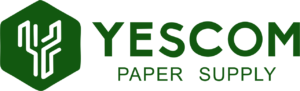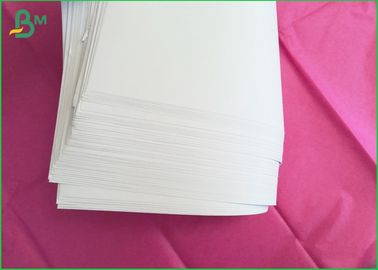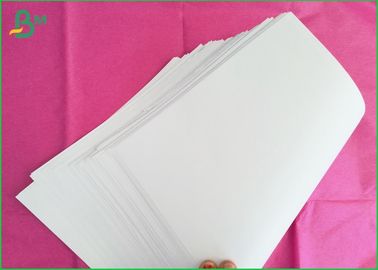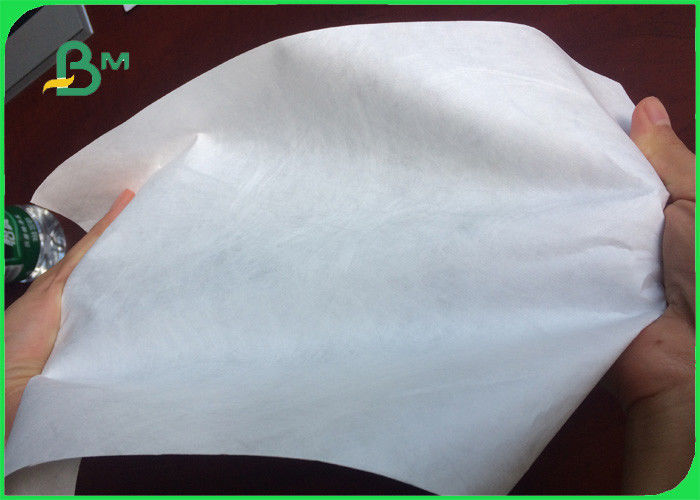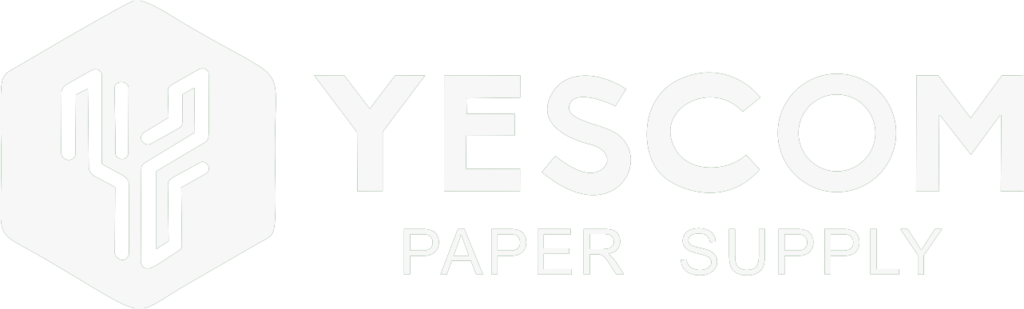Are Lightweight Uncoated Papers Suitable for Printing?
Blog Content: Lightweight Uncoated Papers: A Comprehensive Guide
Intro
When it comes to choosing the right type of paper for your printing needs, lightweight uncoated papers offer a versatile and practical option. In this comprehensive guide, we will explore everything you need to know about lightweight uncoated papers, including their advantages, common printing techniques, and a comparison with other paper types.
What are Lightweight Uncoated Papers?
Lightweight uncoated papers are a type of paper that is characterized by its low weight and absence of coating. Unlike coated papers, which have a smooth and shiny surface, uncoated papers have a more natural, tactile texture. Common types of lightweight uncoated papers include bond, text, and cover papers.
Advantages of Using Lightweight Uncoated Papers
There are several advantages to using lightweight uncoated papers for your printing needs. Firstly, uncoated papers are known for their writability, making them suitable for projects that require note-taking or signatures, such as stationery and business cards. Additionally, uncoated papers are more eco-friendly as they can be easily recycled, thereby reducing waste and promoting sustainability.
Moreover, the absorbent nature of uncoated papers allows for a more organic dispersion of ink, resulting in a unique and artistic appearance of printed materials. The tactile texture of uncoated papers adds dimension and character, making them ideal for projects that require a natural and authentic feel.
Common Printing Techniques for Lighweight Uncoated Papers
Lightweight uncoated papers can be printed using various techniques, including offset, digital, and inkjet printing. Offset printing is a traditional and widely used method that produces high-quality prints with sharp and vibrant colors. Digital printing offers flexibility and fast turnaround times, making it suitable for short print runs and personalized printing.
Inkjet printing, on the other hand, is a popular choice for printing on lightweight uncoated papers due to its ability to handle different types and weights of paper. It is often used for high-resolution printing of photos, illustrations, and graphics.
Comparison of Lightweight Uncoated Papers with Other Paper Types
When choosing the right type of paper, it's important to consider how lightweight uncoated papers compare to other paper types. Unlike coated papers, uncoated papers have a more natural and organic appearance, making them suitable for projects that require a softer and less glossy finish.
Moreover, uncoated papers offer better ink absorption, which can result in more vibrant and vivid colors. However, it's important to note that the porous nature of uncoated papers can affect the final print appearance, especially when compared to coated papers.
In terms of weight and size, lightweight uncoated papers are available in various options to suit different printing needs. It's crucial to consider factors such as opacity, brightness, and finish when selecting the right paper for your project.
In summary, lightweight uncoated papers offer a versatile and eco-friendly option for a wide range of printing needs. Their natural look and feel, along with the ability to handle different printing techniques, make them a popular choice among designers, businesses, and individuals. Whether you're looking to create stationery, business cards, or promotional materials, lightweight uncoated papers are an excellent choice.
Choosing the Right Weight and Size for Lightweight Uncoated Papers
When it comes to printing on lightweight uncoated papers, selecting the right weight and size is crucial to achieving the desired results. Factors such as the intended use of the printed material and the printing techniques employed should be taken into consideration. In this section, we will discuss the key considerations for choosing the weight and size of lightweight uncoated papers, the available sizing options, and how to determine the right weight and size for your specific printing needs. We will also explore the impact of weight and size on printing results.
Factors to Consider When Selecting Weight for Lightweight Uncoated Papers
The weight of lightweight uncoated papers typically ranges from 20 lb to 32 lb, with higher numbers indicating heavier paper. When choosing the weight, there are several factors to consider:
- Scope of the project: Consider the purpose and scale of your printing project. If you are creating simple documents like memos, invoices, or drafts, lighter weight papers may be sufficient. On the other hand, if you are printing important documents like presentations, reports, or promotional materials, a slightly heavier weight may be more appropriate to convey a professional image.
- Printing technique: Different printing techniques may require different paper weights for optimal results. For example, inkjet printers typically handle lightweight papers better than laser printers, which tend to work better with heavier papers. Consider the capabilities and limitations of your printing equipment when selecting the weight of lightweight uncoated papers.
- Durability: Take into account the durability requirements of your printed materials. Lightweight papers may be more prone to tearing or bending, especially if they will be subjected to frequent handling. If durability is a concern, opting for a slightly heavier weight may provide better resistance to wear and tear.
- Budget considerations: Another important factor to consider is your budget. Heavier weight papers are generally more expensive than lighter weight papers. Evaluate your budget constraints and determine the weight that strikes a balance between cost-effectiveness and meeting your printing needs.
Sizing Options Available for Lightweight Uncoated Papers
Lightweight uncoated papers are available in a variety of sizes to suit different printing requirements. The most common sizes for lightweight uncoated papers include letter (8.5" x 11"), legal (8.5" x 14"), and tabloid (11" x 17"). However, there are also other sizing options available, such as A4 (210 mm x 297 mm) for international use.
When selecting the size of your lightweight uncoated papers, consider the following:
- Standardization: If you are printing documents that need to align with standard paper sizes, such as legal documents or business correspondence, selecting the appropriate standard size is essential for consistency and compatibility.
- Design considerations: Take into account the layout and design of your printed materials. Consider how different size options might affect the overall visual aesthetic and readability. It is important to ensure that the size you choose complements the design elements and enhances the overall presentation of your printed materials.
- Printing equipment compatibility: Check your printing equipment specifications to determine which sizes it can handle. Some printers may have limitations on the maximum paper size they can accommodate. It is crucial to ensure compatibility between your chosen size and your printing equipment.
How to Determine the Right Weight and Size for Your Printing Needs
Determining the right weight and size for your lightweight uncoated papers depends on your unique printing needs. Here are some steps to help you make an informed decision:
- Understand your project requirements: Clearly define the purpose and requirements of your printing project. Consider the type of documents you will be printing, the audience you are targeting, and the desired outcome or impression you want to achieve. This will provide a solid foundation for selecting the appropriate weight and size.
- Consult your printer's manual: Refer to the user manual or documentation provided by your printing equipment manufacturer. The manual will often provide guidelines and recommendations for the ideal paper weight and size to achieve the best results with your specific printer model.
- Seek professional advice: If you are unsure about the best weight and size for your printing needs, consult with a printing professional or paper supplier. They can offer valuable insights based on their expertise and experience, helping you make an informed decision.
- Test prints: Before committing to a large print run, consider conducting small-scale test prints using different paper weights and sizes. This will allow you to evaluate the visual and tactile qualities of the printed materials, ensuring they meet your expectations before proceeding with the final production.
Impact of Weight and Size on Printing Results
Both the weight and size of lightweight uncoated papers can significantly impact the outcome of your printing. Here are some key points to consider:
- Print clarity: Lighter weight papers may have a higher degree of transparency, impacting the clarity and legibility of printed content. If precise and sharp prints are essential, opting for a slightly heavier weight can help reduce show-through.
- Texture and feel: The weight and thickness of the paper contribute to the tactile experience of the printed materials. Lighter weight papers may have a lighter and more delicate feel, while heavier weight papers tend to have a more substantial and sturdy texture. Consider the desired tactile experience and select the weight accordingly.
- Compatibility with printing techniques: Different printing techniques may have specific requirements in terms of paper weight and size. It is essential to ensure that the weight and size you choose are compatible with the printing techniques you plan to use. Consult the documentation and recommendations from your printer's manufacturer for compatibility guidelines.
- Folding and binding considerations: If your printed materials require folding or binding, the weight and size of the paper can affect the ease and quality of these processes. Lighter weight papers may be more prone to creasing or tearing, while larger sizes may require additional considerations for proper folding and binding.
Choosing the right weight and size for your lightweight uncoated papers requires careful consideration of various factors, including the intended use of the printed materials, printing techniques, durability requirements, budget constraints, and design considerations. By taking these factors into account and conducting test prints, you can make an informed decision that ensures optimal printing results and meets your specific needs.
Printing Tips and Techniques for Lightweight Uncoated Papers
Lightweight uncoated papers offer a range of benefits, including better ink absorption and writability. However, printing on these papers may require some adjustments and specific techniques to achieve optimal results. In this section, we will explore some key printing tips and techniques for lightweight uncoated papers.
Printer Settings Adjustment for Optimal Printing Results
The first step in achieving high-quality prints on lightweight uncoated papers is adjusting your printer settings. Here are some recommendations to consider:
- Paper Type Selection: Most printers have predefined paper types in their settings. Look for options like "Plain Paper" or "Uncoated Paper" to ensure the printer optimizes its performance to accommodate the characteristics of lightweight uncoated papers.
- Paper Thickness Setting: Adjust the paper thickness setting in your printer to match the weight and thickness of the lightweight uncoated paper you are using. This adjustment ensures that the printer feeds the paper correctly, preventing jams and misalignment during the printing process.
- Print Quality: Experiment with different print quality settings to find the balance between ink coverage and paper absorption. Lightweight uncoated papers tend to absorb ink more readily compared to coated papers, so you may need to adjust the print quality to avoid excessive ink bleeding.
- Ink Drying Time: Depending on the absorbency of the lightweight uncoated paper, ink drying time may be longer compared to coated papers. Consider adjusting the ink drying time setting in your printer to prevent smudging or smearing.
Recommendations for Handling Lightweight Uncoated Papers During Printing
The handling of lightweight uncoated papers plays a crucial role in achieving successful printing results. Here are some recommendations to ensure smooth printing:
- Proper Paper Loading: Pay attention to the paper loading process to prevent paper jams. Make sure the stack of lightweight uncoated papers is properly aligned and loaded into the paper tray or feeder. Avoid overfilling the tray to prevent misfeeds and other paper handling issues.
- Support for Lightweight Sheets: Lightweight uncoated papers may have a higher tendency to curl, especially when subjected to heat and humidity. Consider using a tray or output extension that provides additional support for the printed sheets to minimize curling.
- Handling with Care: Lightweight uncoated papers are more delicate compared to heavier stocks. Avoid unnecessary touching or bending of the paper to prevent creasing or damage. Use clean hands or wear gloves when handling the paper to prevent oil and dirt transfer.
- Storage Conditions: Store your lightweight uncoated papers in a cool, dry environment to maintain their quality. Exposure to high heat and humidity can cause the paper to absorb moisture, potentially affecting its performance during printing.
Importance of Testing Print Settings on Sample Sheets
Before committing to a large print run on lightweight uncoated papers, it is essential to test your print settings on sample sheets. This step allows you to fine-tune the printer settings and ensure that the desired print quality is achieved. Here are some tips for testing print settings:
- Use Representative Samples: Select a representative sample of the lightweight uncoated paper you intend to use for your final print job. This ensures that the test results accurately reflect the characteristics of the actual paper.
- Vary Print Quality Settings: Print test sheets with varying print quality settings to observe the ink absorption, color vibrancy, and sharpness of the prints. Compare the results to determine the optimal print quality setting for your specific lightweight uncoated paper.
- Consider Different Content Types: Test a range of content types, such as text-heavy documents, images, and graphics, to evaluate the performance of your printer settings. This helps identify any potential issues and adjust the settings accordingly.
Ensuring Quality Prints on Lightweight Uncoated Papers
To achieve the best print quality on lightweight uncoated papers, it is important to follow these additional recommendations:
- Consider Paper Size and Grain Direction: The size of the lightweight uncoated paper and its grain direction can impact the printing process. Ensure that the paper size matches the intended print dimensions. Additionally, pay attention to the grain direction of the paper, aligning it with the printer's feed path for the best results.
- Allow Sufficient Drying Time: Lightweight uncoated papers may require longer drying times compared to coated papers due to their higher ink absorption. Allow sufficient time for the prints to dry completely before handling to prevent smudging or marking.
- Post-Print Handling: Once the prints are dry, handle them with care to avoid smudging or damage. Use trays or drying racks to allow the prints to fully set before stacking or packaging them.
By implementing these printing tips and techniques, you can ensure high-quality prints on lightweight uncoated papers. Remember to test your printer settings, handle the paper carefully, and allow for sufficient drying time to achieve the best results.
Table 1: Weight Comparisons of Lightweight Uncoated Papers
When choosing lightweight uncoated papers, it's important to understand the weight options and their corresponding advantages. The table below provides a comparison of the weight range commonly available for lightweight uncoated papers.
| Weight (lb) | Description |
|---|---|
| 20 | Lightweight, suitable for simple documents |
| 24 | Balanced weight for professional use |
| 28 | Heavier weight for durability |
| 32 | Very heavy weight, premium feel |
Table 2: Sizing Options for Lightweight Uncoated Papers
Different projects require specific paper sizes to suit their intended purpose. The table below outlines the common sizing options available for lightweight uncoated papers.
| Size | Dimensions |
|---|---|
| Letter | 8.5" x 11" (216 mm x 279 mm) |
| Legal | 8.5" x 14" (216 mm x 356 mm) |
| Tabloid | 11" x 17" (279 mm x 432 mm) |
| A4 | 210 mm x 297 mm (international use) |
These tables provide a visual representation of the weight and size options for lightweight uncoated papers. Consider the specific requirements of your printing project to determine the most suitable weight and size for your needs.
FAQs about lightweight uncoated papers:
What are Lightweight Uncoated Papers?
In the context of lightweight uncoated papers, [Transcript].
What are the Advantages of Using Lightweight Uncoated Papers?
In terms of advantages, [Transcript].
What are the Common Printing Techniques for Lightweight Uncoated Papers?
When it comes to printing techniques for lightweight uncoated papers, [Transcript].
How do Lightweight Uncoated Papers Compare with Other Paper Types?
In comparing lightweight uncoated papers with other paper types, [Transcript].
How to Choose the Right Weight and Size for Lightweight Uncoated Papers?
When selecting the weight and size for lightweight uncoated papers, [Transcript].
In conclusion, lightweight uncoated papers offer versatility and benefits for printing projects. Consider weight and size carefully, adjust printer settings, and test for quality. Make the most of these papers’ advantages for excellent results. Remember to choose wisely and handle with care for top-notch printing outcomes. Opt for lightweight uncoated papers for a successful and efficient printing experience.